Home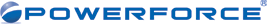

|
Introduction
This is a quick introduction to some of the generic names of the fields that you will find on the forms of this application.
|
Getting There:
[ NAV ] –> XX / YY
|
Top of Page
Selecting a Client 
 Press on the dropdown arrow to get a list of available clients. Press on the dropdown arrow to get a list of available clients.
 To help narrow the list of clients, you are presented with a selection box "Site Location Selection", select a suitable option.. To help narrow the list of clients, you are presented with a selection box "Site Location Selection", select a suitable option..
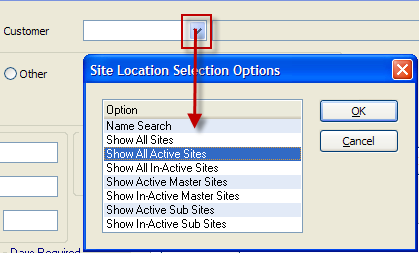
You are given a list of all your "Active Sites" (according to the selection above) .
 You may use the "Search" button to allow you to enter the name you're looking for. You may use the "Search" button to allow you to enter the name you're looking for.
 You may sort the data by any of the columns on display, simply by clicking on the column. Click again to reverse the display order. You may sort the data by any of the columns on display, simply by clicking on the column. Click again to reverse the display order.
 Select an entry, and click "OK", or double click on the entry itself. Select an entry, and click "OK", or double click on the entry itself.
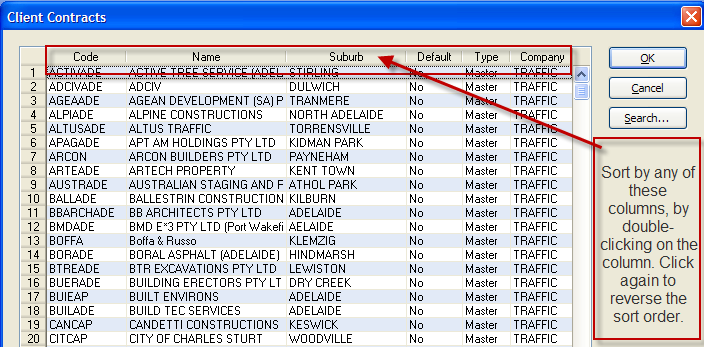
Top of Page
See Also 
Top of Page
|