Home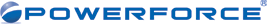
Tax Scales
|
Introduction
The definition of tax tables in PowerForce allows your system to maintain tax scales for many years concurrently.
You also have the ability to define employee specific tax scales for occassions where an employee has a specific contract with the ATO.
|
Getting There:
[ SC ] –> Payroll / Parameters / Tax Tables
|
Top of Page
Introduction 
This window contains the information issued by the Tax Office for calculating tax. Every employee is linked to a tax table enabling the payroll system to calculate and deduct the correct tax from the employees pay.
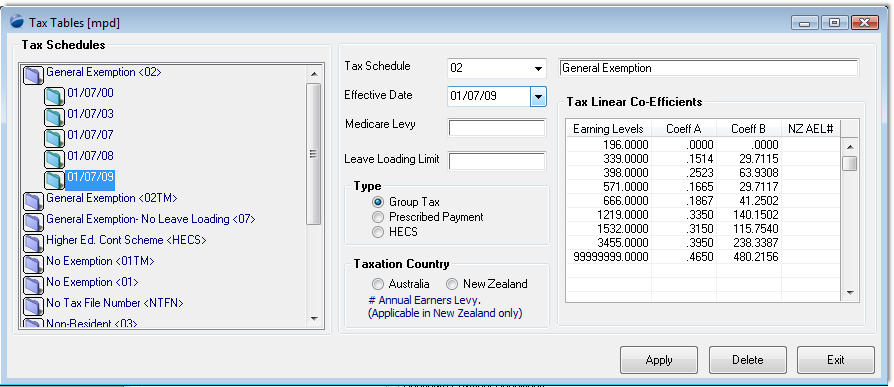
Selecting a Table :
Double click on the desired table description and then double click on the desired release date.
Table data:
The values for the remainder of the window should come from your tax table documentation
|
Release: Tax Tables 2009/10 Date 30/06/2009
|
|
This update represents the ATO Tax Table update effective 1/7/2009:
|
Tax Table |
Effective Date
|
Description |
Comments |
01
|
1 / 7/ 2009
|
Tax-free threshold not claimed
|
|
02
|
1 / 7/ 2009
|
General Exemption
|
|
03
|
1 / 7/ 2009
|
Foreign Resident
|
|
04F
|
1 / 7/ 2009
|
Tax File Number not provided - Foreign
|
No changes for this tax scale in 2009
|
04R
|
1 / 7/ 2009
|
Tax File Number not provided - Resident
|
No changes for this tax scale in 2009
|
05
|
1 / 7/ 2009
|
Payee claimed FULL exemption from Medicare
|
|
06
|
1 / 7/ 2009
|
Payee claimed HALF exemption from Medicare
|
|
07
|
1 / 7/ 2009
|
General Exemption – No Leave Loading
|
|
HECS
|
1 / 7/ 2009
|
Higher Education Contribution Scheme
|
As of 1 July 2005, HECS is referred to as HELP. The system continues to refer to these as HECS.
|
SFSS
|
1 / 7/ 2009
|
Student Financial Supplement Scheme
|
|
NOTE:
- The tax table update process will update the above tax scales in your system if they already exist.
- The taxes tables noted above that do not currently exist in your version of PowerForce will not be created.
- Any tax tables that do exist in your system but are not listed above will not be updated.
- PowerForce Software Pty Ltd has made every effort to validate the listed tax tables accurately as per the information provided by the Australian Taxation Office.
- It is the responsibility of the client to confirm that the listed tax tables have been updated and are correct. You may confirm this by verifying the table values via the following menu options - ‘System Codes’/ ‘Payroll’/ ‘Parameters’/ ‘Tax Tables’.
- PowerForce Software Pty Ltd accepts no responsibility for incorrect taxing of employees, due to inaccurate or incomplete tax tables.
Top of Page
See Also 
 PowerForce Controls PowerForce Controls
 ATO web site "Tax Tables 2009/10 complete list" ATO web site "Tax Tables 2009/10 complete list"
 Confirming current tax tables are installed Confirming current tax tables are installed
Top of Page
|